Clip Hold for Mac
Clipboard and phrase manager.
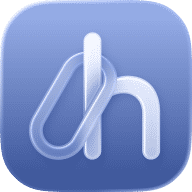
Clipboard and phrase manager.
Clip Hold is a clipboard and phrase manager that keeps a history of copied text, lets you save reusable phrases, and provides quick access from the menu bar or with shortcuts. You can assign up to ten items and ten phrases to shortcut keys, group phrases into presets that switch automatically with different applications, use a “Quick Paste” option to insert items directly, pause clipboard tracking with an indicator in the menu bar, exclude specific apps from monitoring, and view color previews for copied color codes.
Clip Hold has a paid version available for purchase from the Mac App Store and a free version available for download from GitHub. The differences between them are as follows.
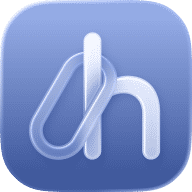
Comments
User Ratings